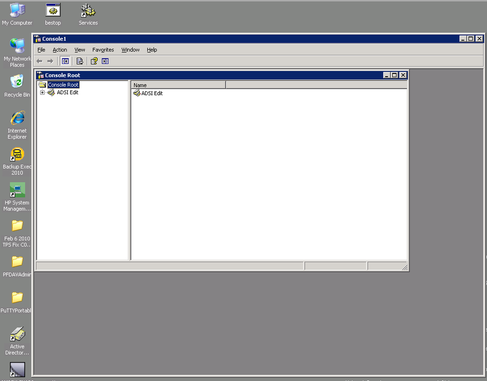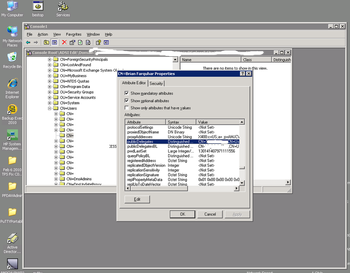My first attempt at setting up a migration from exchange 2003 to office 365.
Once you get your account setup within Office 365, you begin the migration portion.
I followed this guide which help quite a bit.
MIGRATE FROM EXCHANGE TO OFFICE 365
I ran into a few hiccups that caused some issues.
First being that most mailboxes during the BATCH (You run this to sync exchange with office 365)
failed, would not sync.
Using Microsoft support - for the migration I used the local administrator account which had its own exchange mailbox and was local domain admin. Microsoft explained this is why mailboxes are failing and had me choose a domain user with domain admin and exchange admin privileges. My test user account I added to both domain and exchange full access privileges.
We deleted the batch and started a new one using my "Test User"
Again the batch failed even with the change to "Test User" even with Microsoft tech support on this I found the issue on my own. Some older mailboxes contained white space in their Alias in AD. I went through and cleaned up the mailboxes, trashed the BATCH job on office 365 and started over.
This time the batch move more mailboxes then the first time around but still several that were important failed. Using Microsoft support yet again. We connected to the 2003 exchange server and started checking user accounts on the ones that failed.
ADSI EDIT - we connected to the server and dived into the users. Under public delegates and BK delegates, we found disabled users - once we removed them and restarted the batch it moved further users over.
Once you get your account setup within Office 365, you begin the migration portion.
I followed this guide which help quite a bit.
MIGRATE FROM EXCHANGE TO OFFICE 365
I ran into a few hiccups that caused some issues.
First being that most mailboxes during the BATCH (You run this to sync exchange with office 365)
failed, would not sync.
Using Microsoft support - for the migration I used the local administrator account which had its own exchange mailbox and was local domain admin. Microsoft explained this is why mailboxes are failing and had me choose a domain user with domain admin and exchange admin privileges. My test user account I added to both domain and exchange full access privileges.
We deleted the batch and started a new one using my "Test User"
Again the batch failed even with the change to "Test User" even with Microsoft tech support on this I found the issue on my own. Some older mailboxes contained white space in their Alias in AD. I went through and cleaned up the mailboxes, trashed the BATCH job on office 365 and started over.
This time the batch move more mailboxes then the first time around but still several that were important failed. Using Microsoft support yet again. We connected to the 2003 exchange server and started checking user accounts on the ones that failed.
ADSI EDIT - we connected to the server and dived into the users. Under public delegates and BK delegates, we found disabled users - once we removed them and restarted the batch it moved further users over.
In the end I had to do some manual moving of users email as couple users would not move, Microsoft unfortunately washed there hands of it and I had to move on as the migration was taking way too long.
Currently I manually moving sub folders within the inbox of the old exchange mailbox.
The rest went well and I am glad to be off the old exchange server, however I found the support from Microsoft lacking in knowledge as they tried to figure out why the migrations were failing.
The one mailbox I wanted to move without issues was of course the owners mailbox. In the end I had to move 140 sub folders in his old inbox. This took better part of a hour which could be better served setting up the remaining users.
Currently I manually moving sub folders within the inbox of the old exchange mailbox.
The rest went well and I am glad to be off the old exchange server, however I found the support from Microsoft lacking in knowledge as they tried to figure out why the migrations were failing.
The one mailbox I wanted to move without issues was of course the owners mailbox. In the end I had to move 140 sub folders in his old inbox. This took better part of a hour which could be better served setting up the remaining users.