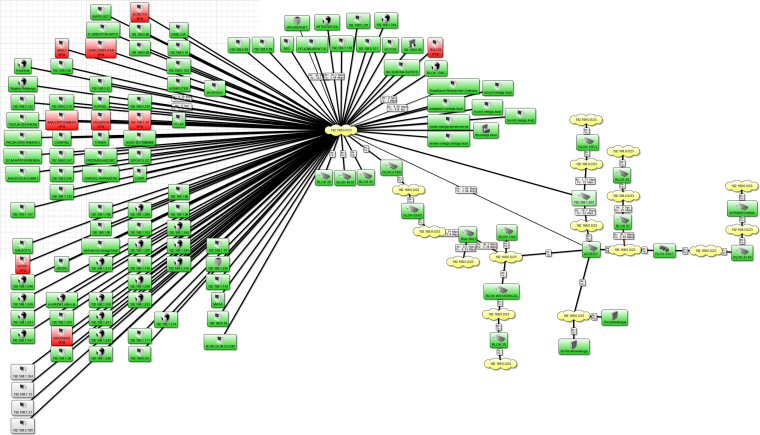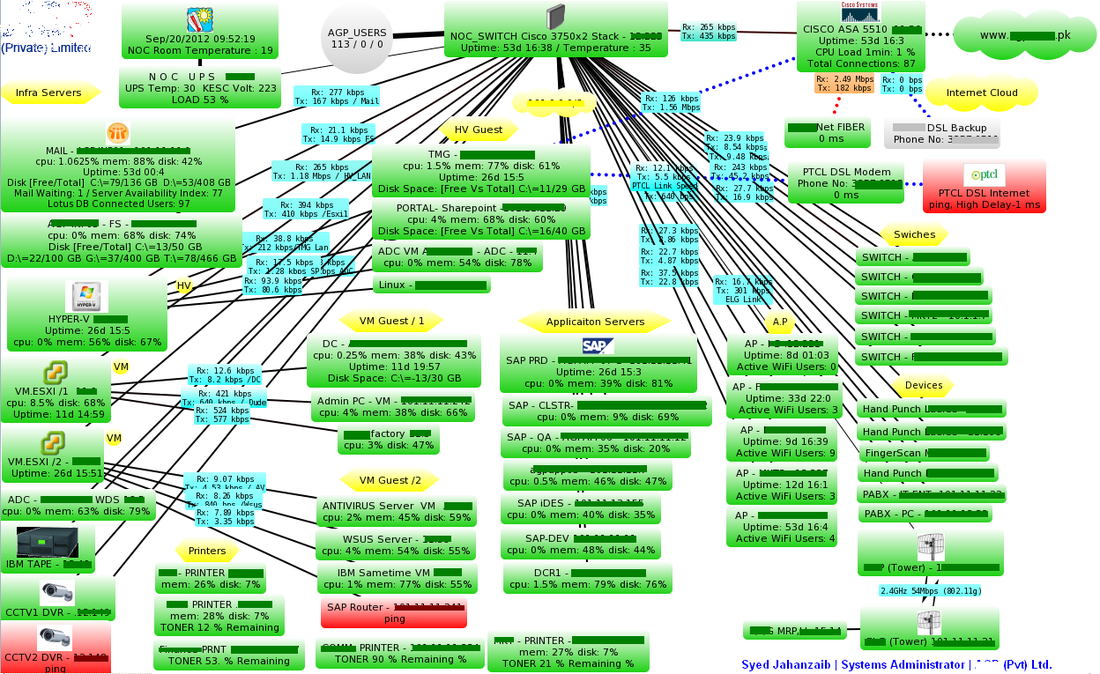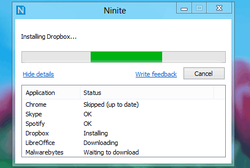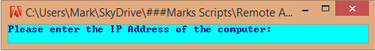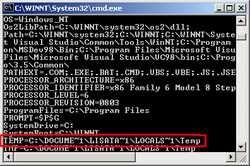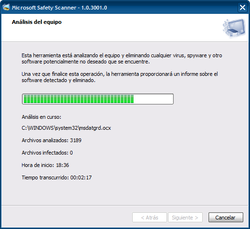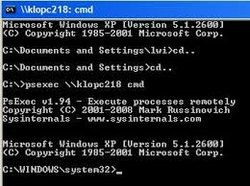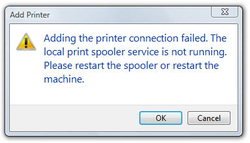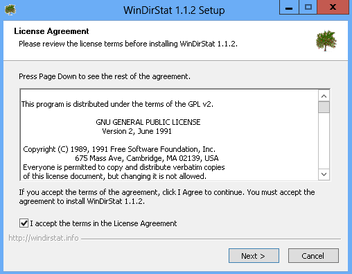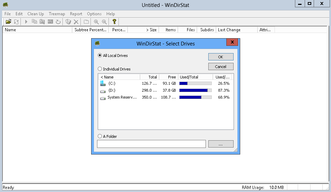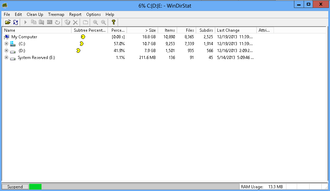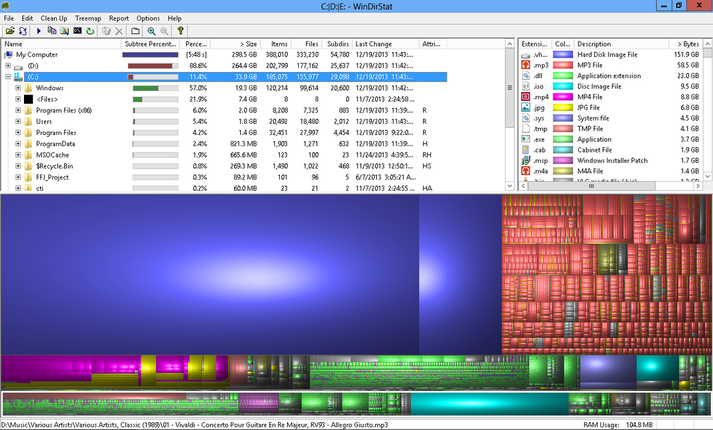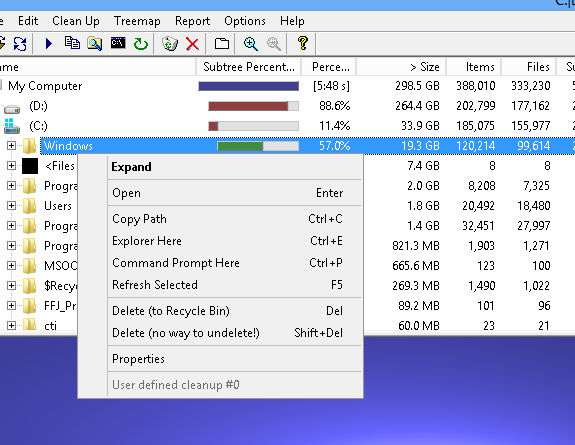I like the setup of the spiceworks agent the only issue is I wish "Spiceworks" would allow you to create a silent installer that you can simply deploy. There are several methods listed online how. Here is how I created mine to work.
Step 1: Download the installer and choose custom and apply the settings you require for it.
Step 2: Depending on which OS version you are using 64 or 32 you need to grab a copy of the registry files that are installed.
(64-bit Windows) HKEY_LOCAL_MACHINE\SOFTWARE\Wow6432Node\Spiceworks\Agent
(32-bit Windows) HKEY_LOCAL_MACHINE\SOFTWARE\Spiceworks\Agent (not verified)
Export the Key to a folder "Spiceworks Agent Project" or whatever you prefer. I converted the Reg Key to a BAT file using REGTOBAT - located on softpedia, open the reg key and covert to BAT. I then just copy the contents displayed in viewing box.
Step3: Next copy the Spiceworks Agent folder that is created
C:\Program Files (x86)\Spiceworks\Agent - 64 Bit
C:\Program Files\Spiceworks\Agent - 32 Bit
Copy the folder to you "Spiceworks Agent Project"
Step 1: Download the installer and choose custom and apply the settings you require for it.
Step 2: Depending on which OS version you are using 64 or 32 you need to grab a copy of the registry files that are installed.
(64-bit Windows) HKEY_LOCAL_MACHINE\SOFTWARE\Wow6432Node\Spiceworks\Agent
(32-bit Windows) HKEY_LOCAL_MACHINE\SOFTWARE\Spiceworks\Agent (not verified)
Export the Key to a folder "Spiceworks Agent Project" or whatever you prefer. I converted the Reg Key to a BAT file using REGTOBAT - located on softpedia, open the reg key and covert to BAT. I then just copy the contents displayed in viewing box.
Step3: Next copy the Spiceworks Agent folder that is created
C:\Program Files (x86)\Spiceworks\Agent - 64 Bit
C:\Program Files\Spiceworks\Agent - 32 Bit
Copy the folder to you "Spiceworks Agent Project"
Step 4: Next we need to create a BAT file to 1 copy the Agent Folder to a location on the computer, 2 add the registry key with all the custom settings and 3 create a service to start the program.
Step 5: There are two ways to add the Registry keys, you can script them in a bat file or use a Batch file to add the key directly. I prefer the single BAT file method. I included the example below.
Step 5: There are two ways to add the Registry keys, you can script them in a bat file or use a Batch file to add the key directly. I prefer the single BAT file method. I included the example below.
Here is my final BAT file, works great. I wrap this in a EXE that extract to c:\EN folder. Also Note I had to start the service twice, not sure why it doesn't start on the first go.
@rem +++++++++++++++++++++++++++++++Copy Required Files +++++++++++++++++++++++++++
echo Y | start /I xcopy c:\EN\EasyAgent c:\windows\EasyAgent /s /i
start /min ping -n 1 127.0.0.1 > NU
attrib +h c:\windows\EasyAgent
start /wait /min ping -n 1 127.0.0.1 > NU
@rem +++++++++++++++++++++++++++++++ Add Reg Keys ++++++++++++++++++++++++++++++++
Reg.exe add "HKLM\SOFTWARE\Wow6432Node\Spiceworks\Agent" /v "SpiceworksServer" /t REG_SZ /d "YOUR SERVER ADDRESS HERE" /f
Reg.exe add "HKLM\SOFTWARE\Wow6432Node\Spiceworks\Agent" /v "ConnectivityIntervalSeconds" /t REG_DWORD /d "300" /f
Reg.exe add "HKLM\SOFTWARE\Wow6432Node\Spiceworks\Agent" /v "HandshakeCode" /t REG_SZ /d "YOUR HANDSHAKE CODE" /f
Reg.exe add "HKLM\SOFTWARE\Wow6432Node\Spiceworks\Agent" /v "InstallDir" /t REG_SZ /d "C:\Program Files (x86)\Spiceworks\Agent\\" /f
Reg.exe add "HKLM\SOFTWARE\Wow6432Node\Spiceworks\Agent" /v "ScanIntervalMinutes" /t REG_DWORD /d "600" /f
Reg.exe add "HKLM\SOFTWARE\Wow6432Node\Spiceworks\Agent" /v "SpiceworksPort" /t REG_SZ /d "YOUR AGENT PORT " /f
Reg.exe add "HKLM\SOFTWARE\Wow6432Node\Spiceworks\Agent" /v "TrayClickLabel" /t REG_SZ /d "" /f
Reg.exe add "HKLM\SOFTWARE\Wow6432Node\Spiceworks\Agent" /v "TrayClickUrl" /t REG_SZ /d "" /f
Reg.exe add "HKLM\SOFTWARE\Wow6432Node\Spiceworks\Agent" /v "ClientPort" /t REG_SZ /d " " /f
Reg.exe add "HKLM\SOFTWARE\Wow6432Node\Spiceworks\Agent" /v "CloudDiscoveryToggle" /t REG_SZ /d "True" /f
Reg.exe add "HKLM\SOFTWARE\Wow6432Node\Spiceworks\Agent" /v "LastCloudDetectionTimestamp" /t REG_SZ /d "9/7/2014 8:47:14 PM" /f
Reg.exe add "HKLM\SOFTWARE\Wow6432Node\Spiceworks\Agent" /v "LastEventTimestamp" /t REG_SZ /d "9/7/2014 8:47:23 PM" /f
Reg.exe add "HKLM\SOFTWARE\Wow6432Node\Spiceworks\Agent\Stats" /v "agent_handshake_attempts" /t REG_DWORD /d "0" /f
Reg.exe add "HKLM\SOFTWARE\Wow6432Node\Spiceworks\Agent\Stats" /v "agent_full_scan_count" /t REG_DWORD /d "0" /f
@rem ++++++++++++++++++++++++++++Create the service +++++++++++++++++++++++++++++++
sc create EasyAgent binpath="c:\windows\EasyAgent\Spiceworks Agent Service.exe" DisplayName= "EasyAgent" auto
start /wait /min ping -n 1 127.0.0.1 > NU
Net Start EasyAgent
start /wait /min ping -n 1 127.0.0.1 > NU
Net Start EasyAgent
exit
@rem +++++++++++++++++++++++++++++++Copy Required Files +++++++++++++++++++++++++++
echo Y | start /I xcopy c:\EN\EasyAgent c:\windows\EasyAgent /s /i
start /min ping -n 1 127.0.0.1 > NU
attrib +h c:\windows\EasyAgent
start /wait /min ping -n 1 127.0.0.1 > NU
@rem +++++++++++++++++++++++++++++++ Add Reg Keys ++++++++++++++++++++++++++++++++
Reg.exe add "HKLM\SOFTWARE\Wow6432Node\Spiceworks\Agent" /v "SpiceworksServer" /t REG_SZ /d "YOUR SERVER ADDRESS HERE" /f
Reg.exe add "HKLM\SOFTWARE\Wow6432Node\Spiceworks\Agent" /v "ConnectivityIntervalSeconds" /t REG_DWORD /d "300" /f
Reg.exe add "HKLM\SOFTWARE\Wow6432Node\Spiceworks\Agent" /v "HandshakeCode" /t REG_SZ /d "YOUR HANDSHAKE CODE" /f
Reg.exe add "HKLM\SOFTWARE\Wow6432Node\Spiceworks\Agent" /v "InstallDir" /t REG_SZ /d "C:\Program Files (x86)\Spiceworks\Agent\\" /f
Reg.exe add "HKLM\SOFTWARE\Wow6432Node\Spiceworks\Agent" /v "ScanIntervalMinutes" /t REG_DWORD /d "600" /f
Reg.exe add "HKLM\SOFTWARE\Wow6432Node\Spiceworks\Agent" /v "SpiceworksPort" /t REG_SZ /d "YOUR AGENT PORT " /f
Reg.exe add "HKLM\SOFTWARE\Wow6432Node\Spiceworks\Agent" /v "TrayClickLabel" /t REG_SZ /d "" /f
Reg.exe add "HKLM\SOFTWARE\Wow6432Node\Spiceworks\Agent" /v "TrayClickUrl" /t REG_SZ /d "" /f
Reg.exe add "HKLM\SOFTWARE\Wow6432Node\Spiceworks\Agent" /v "ClientPort" /t REG_SZ /d " " /f
Reg.exe add "HKLM\SOFTWARE\Wow6432Node\Spiceworks\Agent" /v "CloudDiscoveryToggle" /t REG_SZ /d "True" /f
Reg.exe add "HKLM\SOFTWARE\Wow6432Node\Spiceworks\Agent" /v "LastCloudDetectionTimestamp" /t REG_SZ /d "9/7/2014 8:47:14 PM" /f
Reg.exe add "HKLM\SOFTWARE\Wow6432Node\Spiceworks\Agent" /v "LastEventTimestamp" /t REG_SZ /d "9/7/2014 8:47:23 PM" /f
Reg.exe add "HKLM\SOFTWARE\Wow6432Node\Spiceworks\Agent\Stats" /v "agent_handshake_attempts" /t REG_DWORD /d "0" /f
Reg.exe add "HKLM\SOFTWARE\Wow6432Node\Spiceworks\Agent\Stats" /v "agent_full_scan_count" /t REG_DWORD /d "0" /f
@rem ++++++++++++++++++++++++++++Create the service +++++++++++++++++++++++++++++++
sc create EasyAgent binpath="c:\windows\EasyAgent\Spiceworks Agent Service.exe" DisplayName= "EasyAgent" auto
start /wait /min ping -n 1 127.0.0.1 > NU
Net Start EasyAgent
start /wait /min ping -n 1 127.0.0.1 > NU
Net Start EasyAgent
exit