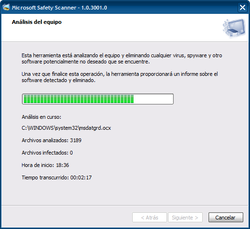
The idea behind this was to run MS SAFETY SCANNER on a remote computer that is reported as infected (either from a user or AV)
Unfortunately the AV they use doesn't always stop the infections. In most cases its just a profile infection and can be cured with a Scan.
I wanted to figure out a way to run Microsoft Online Safety Scanner and run it against the machine I choose on my network.
I located a direct link to download MS Safety Scanner and created a Bat file along with PSEXEC and WGET to download it, copy to the PC on the network and run it.
_________________________________________________________________________________________________________________________
Always run unknown programs on a test machine before using on live PC's. Test this on a stand along PC or private test network. For stand alone PC you can type "localhost" to test the local pc if you want.
_________________________________________________________________________________________________________________________
Program Details:
The program extract to %temp% so you can look at the contents there if you want. There will be four files PSEXEC.exe +WGET.exe + MSERT.cmd + schmsert.bat
MSERT.cmd - Does the following, it asks for the IP address (you can put in hostname as well) and then does a folder check "Program Files (x86)" - This determines if its 64bit OS or 32bit.
Depending on which one it uses WGET.exe to download the latest msert.exe from Microsoft's website, xcopy it the remote computer along with a "schmsert.bat". It then runs the schmsert.bat to start the scan on the machine (NOTE the end user will not see this running)
Once the scan is completed it outputs the results on the cmd screen so you can verify the results
(infections found etc)
Goal:
Corporate AV don't always stop infections, usually the end user clicks on something they shouldn't and they get infected. I just wanted a way to scan a network computer without having to sit in front of it.
_________________________________________________________________________________________________________________________
*** I did not pay for code signing ($179 per year) so your AV will complain this is a "Unknown Publisher" ***
DOWNLOAD:Microsoft Remote Safety Scanner
Unfortunately the AV they use doesn't always stop the infections. In most cases its just a profile infection and can be cured with a Scan.
I wanted to figure out a way to run Microsoft Online Safety Scanner and run it against the machine I choose on my network.
I located a direct link to download MS Safety Scanner and created a Bat file along with PSEXEC and WGET to download it, copy to the PC on the network and run it.
_________________________________________________________________________________________________________________________
Always run unknown programs on a test machine before using on live PC's. Test this on a stand along PC or private test network. For stand alone PC you can type "localhost" to test the local pc if you want.
_________________________________________________________________________________________________________________________
Program Details:
The program extract to %temp% so you can look at the contents there if you want. There will be four files PSEXEC.exe +WGET.exe + MSERT.cmd + schmsert.bat
MSERT.cmd - Does the following, it asks for the IP address (you can put in hostname as well) and then does a folder check "Program Files (x86)" - This determines if its 64bit OS or 32bit.
Depending on which one it uses WGET.exe to download the latest msert.exe from Microsoft's website, xcopy it the remote computer along with a "schmsert.bat". It then runs the schmsert.bat to start the scan on the machine (NOTE the end user will not see this running)
Once the scan is completed it outputs the results on the cmd screen so you can verify the results
(infections found etc)
Goal:
Corporate AV don't always stop infections, usually the end user clicks on something they shouldn't and they get infected. I just wanted a way to scan a network computer without having to sit in front of it.
_________________________________________________________________________________________________________________________
*** I did not pay for code signing ($179 per year) so your AV will complain this is a "Unknown Publisher" ***
DOWNLOAD:Microsoft Remote Safety Scanner

