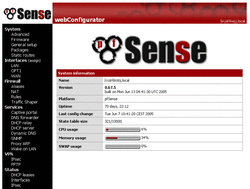
I cannot take credit for creating the VHD there two people below who need to take 100% credit.
First: Alex Appleton - Got the ball rolling and starting the VHD off.
http://alexappleton.net/post/37410981279/pfsense-in-hyper-v-with-integration-components
He started the POST on getting it running,
http://forum.pfsense.org/index.php/topic,56565.0.html - Got to 90%
Second: The person to finish it was user "zootie" on the pfsense forum's.
http://forum.pfsense.org/index.php/topic,56565.15.html
Please find a copy of the ISO provided from above: DOWN PFSENSE This a link to the ISO from my SKYDRIVE.
Fire up a VHD - I gave 5GB HDD FIXED (This is key - Dynamic will not work) I let it have my four cores for CPU (Stats show little CPU usage so not really needed) and gave it finally 512 ram.
The VHD needs two network cards, first being dedicated external directly to the MODEM for your WAN connection. The second connects to your internal network.
My Setup:
I had a existing Hyper V Network setup for my existing VM's. I removed a network card (Physical form my TEAM) and PHYSICALLY plugged it into a LAN port on my BELL FTTN MODEM (I have VDSL FIBER) The wan port is not used on Bell Modem as your firewall is done through your PFSENSE BOX.
I installed the ISO on the VM, choose option 1 then press "I" to being the install. At this point you should have two network cards added to the VM. It will prompt you for setup name for your external I typed "HN0" for WAN and "HN1" for lan.
Follow the prompts "YES" default till the install completes. At some point it will have asked for a IP Address (My scope is 192.168.0.... I chose .254 for my new gateway IP) This will become you routers login. Once up and running, login via GUI using IE. Enter your IP address of the router. login using default creds usually admin/admin.
Being setting up. My FTTN is basically a very fast PPOE. I setup my FTTN Credentials and the connection was almost instant. Already I am noticing a speed increase (Speedtest.net prior to the PSFESE using Bell Modem as router topped out at 14.8/6.8 - My Profile is 15down and 7up.) Now with Pfesnse I am getting 15.2 and 7.2 - .4 increase both ways.
I added my port forwarding for several apps I use (Spiceworks, Plex, Unitrends, Symform etc) I am noticing faster response with my services. Guessing its the increase in memory, cpu that runs my New Gateway.
Currently I am downloading, have a open VPN back to a office with large amount of files being transferred, I am streaming movies and music without issue.
The box has been up and running since Feb 1st 2013. No reported issues.
______________________________________________________________________________________________________
Sites using CIsco ASA would no longer be required as this runs all the same functions etc without the expensive hardware purchases. I see this moving forward saving clients and company's lots of money spent on firewall protection. Take this and run it on a existing server capable of Hyper-V, dedicate a network for WAN uplink to the modem and your off. You can setup VPN's, VLANs, you can monitor, you can track you can restrict access.
______________________________________________________________________________________________________
Installation:
Download and extract the ZIP file - Gives you a ISO.
Open Hyper V and create a new VHD (5GB Fixed HDD, 512 memory)
Add the ISO to boot devices - and boot to it. You get a boot screen that gives you 9 options, it counts down and boots to default - This is option 1, choose it. Next option presss "I" to being the install.
______________________________________________________________________________________________________
Replication: I setup Hyper-V Replica on my two host machines. Created a replica of the PFSense VHD. I started a planned failover which requires both VM to be off. I shut the running PFSense VM off and started failover. I started a timer to determine total downtime for the replicated VM to start up and establish my PPOE connection.
TOTAL DOWN TIME: 2 mins. From the point of shutting down the running VM to starting FAILOVER.
Results: Little to no downtime for this critical VM.
Built into PFSense is a "TEAMING" feature called CARP which will also act as a live failover. This running with Hyper-V replica will give a company a fool-proof redundancy.
_____________________________________________________________________________________________________
UPDATE: March 19 2013
PFSense running on Hyper-V still has not had a single issue. The only interruption I have encountered with PFSense is when my HDD failed on my server that contained my VM of PFSENSE. I was down approx. 20 while I create a new PFSENSE VM from scratch and setup the FTTN connection setting and set static IP. Overall a great product.
______________________________________________________________________________________________________
UPDATE: April 12 2013
I have been making adjustments to get CARP failover working. The process seems simple enough however it requires a THIRD network interface for the PFSENSE CARP to talk to the second PFSENSE VM.
Will follow up with this later.
UPDATE: JUNE 21st 2013
Was able to obtain a updated version 2.1 PFSENSE AVAILABLE FOR DOWNLOAD. Try and let me know what you think.
Props to www.alexappleton.net - creator of the project.
Please download from my SKYDRIVE link - http://sdrv.ms/17rRHnf
Let me know what you think.!!
_______________________________________________________________________________________________________
UPDATE Aug 13 2013
Still running strong. it says uptime 78 days. No issues.
Still up and running. Constant NAT changes. Cannot complain about this software at all.

