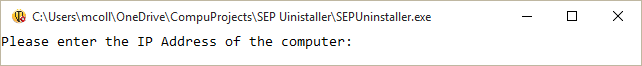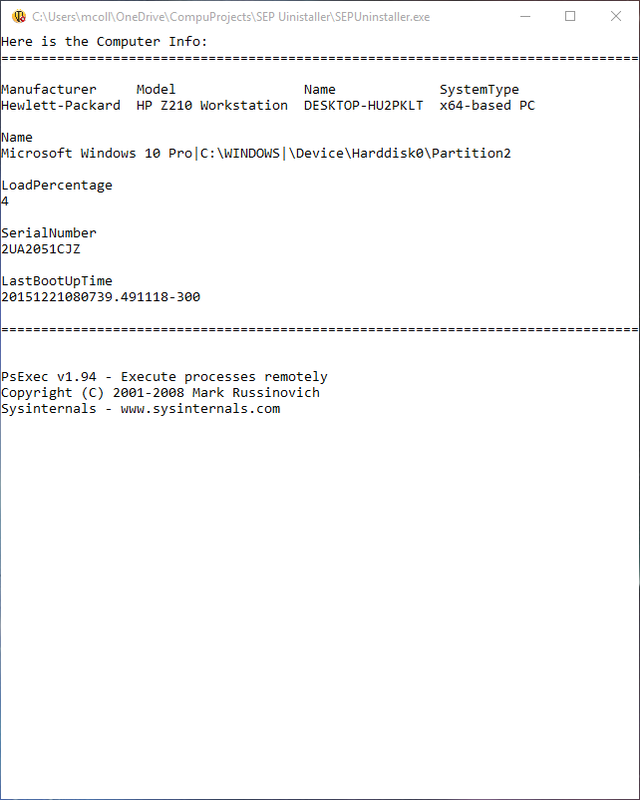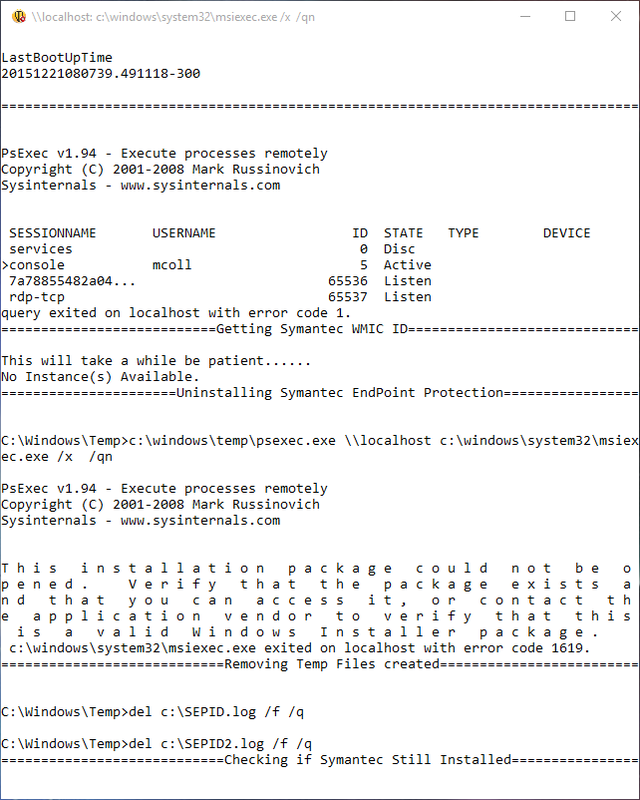| The removal of Symantec Endpoint Protection remotely seems to be thorn in the side many techs. I don't know why but Symantec doesn't offer a removal ability via the managed console. Do get there utility you must open a support case with them, all around pain if you must retire a computer or if you no longer use SEP for AV protection on your environment. Well here goes, I wrote simple script using PSEXEC and WMIC to uninstall SEP from a machine remotely, you must have admin access to it. |
It beings here asking for the IP address or hostname of the remote computer, you can even use "localhost" if you want to test it on your local system.
Next it gather some WMIC info on the machine your removing it from, current user, make, model, serial number etc. This helps you keep track and know you are running it on the correct machine. You can still exit at this point before it runs the uninstall command.
After it gets the WMIC product installation ID for "Symantec Endpoint Protection" it runs the MSIEXEC with the install string to uninstall the software. Once complete it does another WMIC get to see if the product is still listed as installed, then prompts you to try again if it still shows as installed or exit.
I have included a download link here
Any questions please feel free to contact me.
Any questions please feel free to contact me.