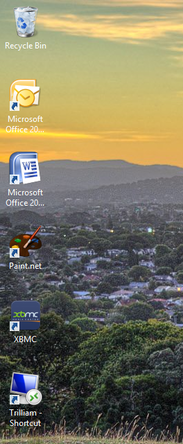
I got sick of installing APP after APP on my work laptop. Only to have to format it down the road as it becomse slow or the wrong program causes issues. I wanted to centrilze my software and simplify future reinstalls. I decided to try out Server 2012 Remote Desktop Service with Remote Apps.
Running from my HP 8540P Elitebook. I have the following setup.
NOTEBOOK 8540P: Core i5 + 8GB DDR3, Windows Server 2012 + Hyper V role.
MY VMS:
1: PFSENSE and created two Nic's, One to connect to WAN the other as a Internal LAN connection.
2: Server 2012 + DC + DHCP + DNS
3: Server 2012 + Remote Desktop Services + RD Session Host + RD Web Access
I setup my PFSENSE VM to run internet from HOST machine and send it out over a private LAN. I created a new DOMAIN and setup DHCP and DNS on the same server. Once I had my private network running I fired up my "Application Server" and began install my primary apps I need for work (Okay NOT XBMC shown here - was fooling around with remote FX - Will be my next post)
I installed Office 2013 Pro, Trillian our office XMPP chat client and PAINT.net (Useful little app)
Once I figured out how to install and add APPS it was straight forward to add them to my HOST MACHINE desktop. I went to RDWEB page created from the server HTTPS://servername/rdweb click on the APPS you want - It will prompt you to save them. I saved them to a folder called "Remote APPS" and created a shortcut to my desktop. I changed the icon (With the exception of trilliam in this picture) to look like the original APPS. So far I am able to open Outlook etc without any issues. There is not much delay when you open them. I will take this approach at home as well since I have multiple machines that I keep having to reinstall on or reimage all the time.
OVERALL: MS did a great job with the feature and should be something companies should look at using over local installed apps.
Running from my HP 8540P Elitebook. I have the following setup.
NOTEBOOK 8540P: Core i5 + 8GB DDR3, Windows Server 2012 + Hyper V role.
MY VMS:
1: PFSENSE and created two Nic's, One to connect to WAN the other as a Internal LAN connection.
2: Server 2012 + DC + DHCP + DNS
3: Server 2012 + Remote Desktop Services + RD Session Host + RD Web Access
I setup my PFSENSE VM to run internet from HOST machine and send it out over a private LAN. I created a new DOMAIN and setup DHCP and DNS on the same server. Once I had my private network running I fired up my "Application Server" and began install my primary apps I need for work (Okay NOT XBMC shown here - was fooling around with remote FX - Will be my next post)
I installed Office 2013 Pro, Trillian our office XMPP chat client and PAINT.net (Useful little app)
Once I figured out how to install and add APPS it was straight forward to add them to my HOST MACHINE desktop. I went to RDWEB page created from the server HTTPS://servername/rdweb click on the APPS you want - It will prompt you to save them. I saved them to a folder called "Remote APPS" and created a shortcut to my desktop. I changed the icon (With the exception of trilliam in this picture) to look like the original APPS. So far I am able to open Outlook etc without any issues. There is not much delay when you open them. I will take this approach at home as well since I have multiple machines that I keep having to reinstall on or reimage all the time.
OVERALL: MS did a great job with the feature and should be something companies should look at using over local installed apps.
I have the remote apps working internally without issue. Now I am trying to access them externally and am getting certificate errors - going to purchase a ssl cert to get this working. Once I have successfully got this going I will no longer need to install software on my laptop.

